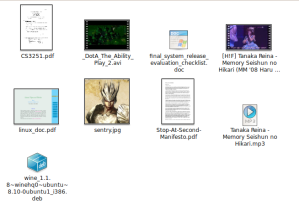Me == High in Lethargy and Excuses. Diligence Free.
I have always been a fan of Thunar’s neat icon view where items with different dimension will have a same icon height in contrast to the peak and valley icon view of Nautilus.
Quick illustration of the hideous default icon view in Nautilus:
Now, we shall tweak the thumbnail of Nautilus icon view to make icons align in a more presentable way. The default thumbnail size is 96, to achieve a more consistent thumbnail, we use 50 as the value.
% gconftool-2 -s -t integer /apps/nautilus/icon_view/thumbnail_size 50
And if you prefer the GUI way, then Alt+F2, type in “gconf-editor”, navigate to the option as shown in the screenshot below, and set the thumbnail_size to 50.
Voila. The final Nautilus icon view will be as below. Not a 100% neat like Thunar but at least more consistent and presentable. I found this very useful especially for icons on Desktop.
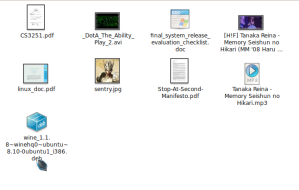 Okay, that’s another nifty trick for you. And I am back indulging myself into studying for my last 2 papers.
Okay, that’s another nifty trick for you. And I am back indulging myself into studying for my last 2 papers.